Icons, Minimize, Pin, Tabs as Blocks... Data Desktops?
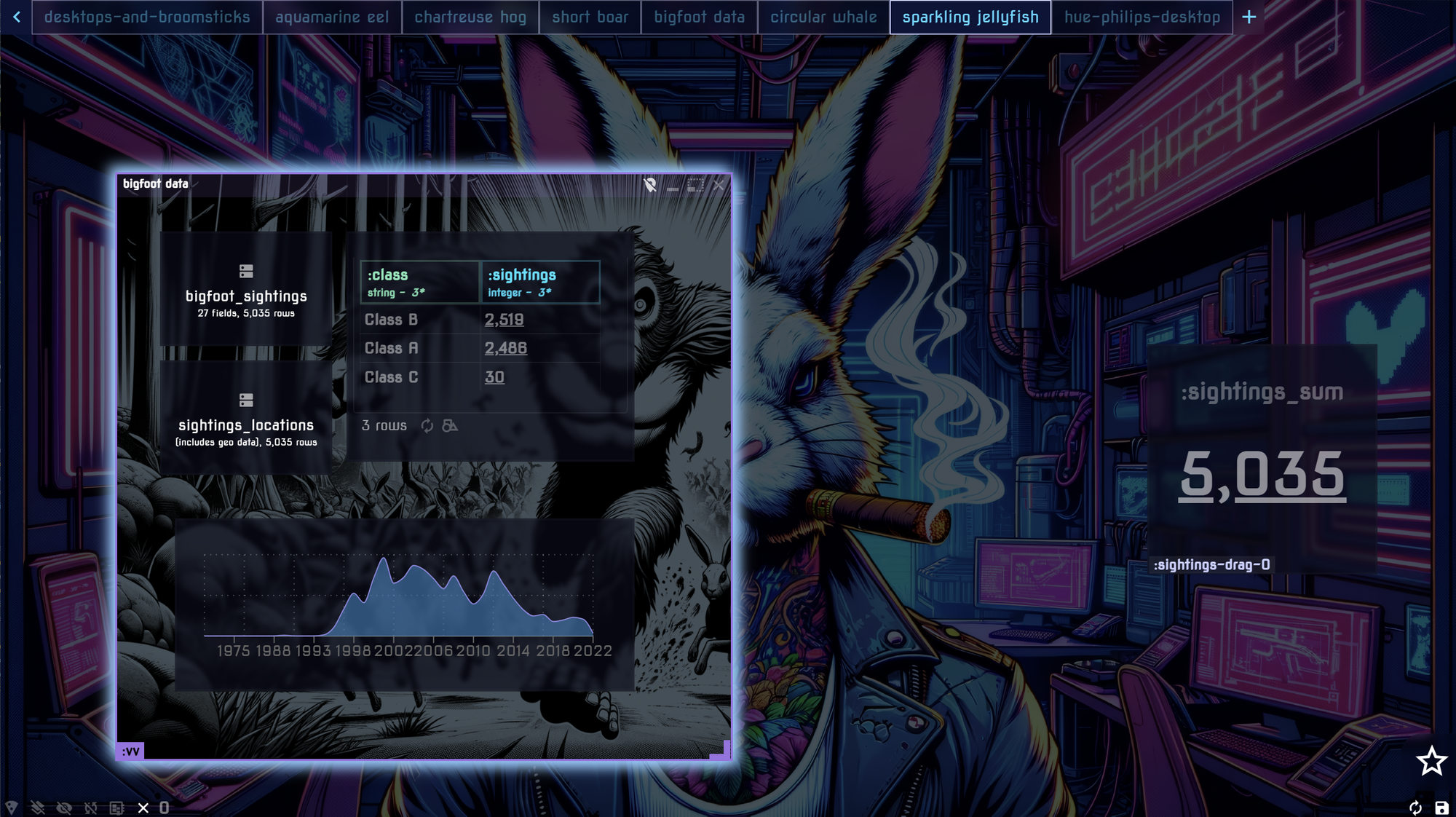
Just a few more tools for your Data UI toolkit. All customizable, of course.
Publishing a number of posts today of things that got finished in the last week or so since the announcement video. First up, some OS-like utility in your data boards - again, always optional, just another tool in the tool kit...
Tabs, desktops, compound views? Flexibility is a helluva thing.
— Ryan Robitaille (@ryrobes) January 22, 2024
Made a little light controller UI, powered by flows & rvbbit blocks. Now add it to any screen, minimize it, make it an icon. etc.
Hey, I wasn't kidding when I said 'Data Desktop'. :P pic.twitter.com/IhoTvdVpOk
This means you can actually configure "windows" and "task bars" and "icons" for any Rabbit content. Run flows, open tables, etc. I haven't even quite wrapped my head around how this could be use in neat ways. It almost brings us into CMS territory - but let's not think those impure thoughts!
Check out the bottom video below for a bit more detail.
— Ryan Robitaille (@ryrobes) January 22, 2024

