Teaser - Sub-query "Lineage Lines"
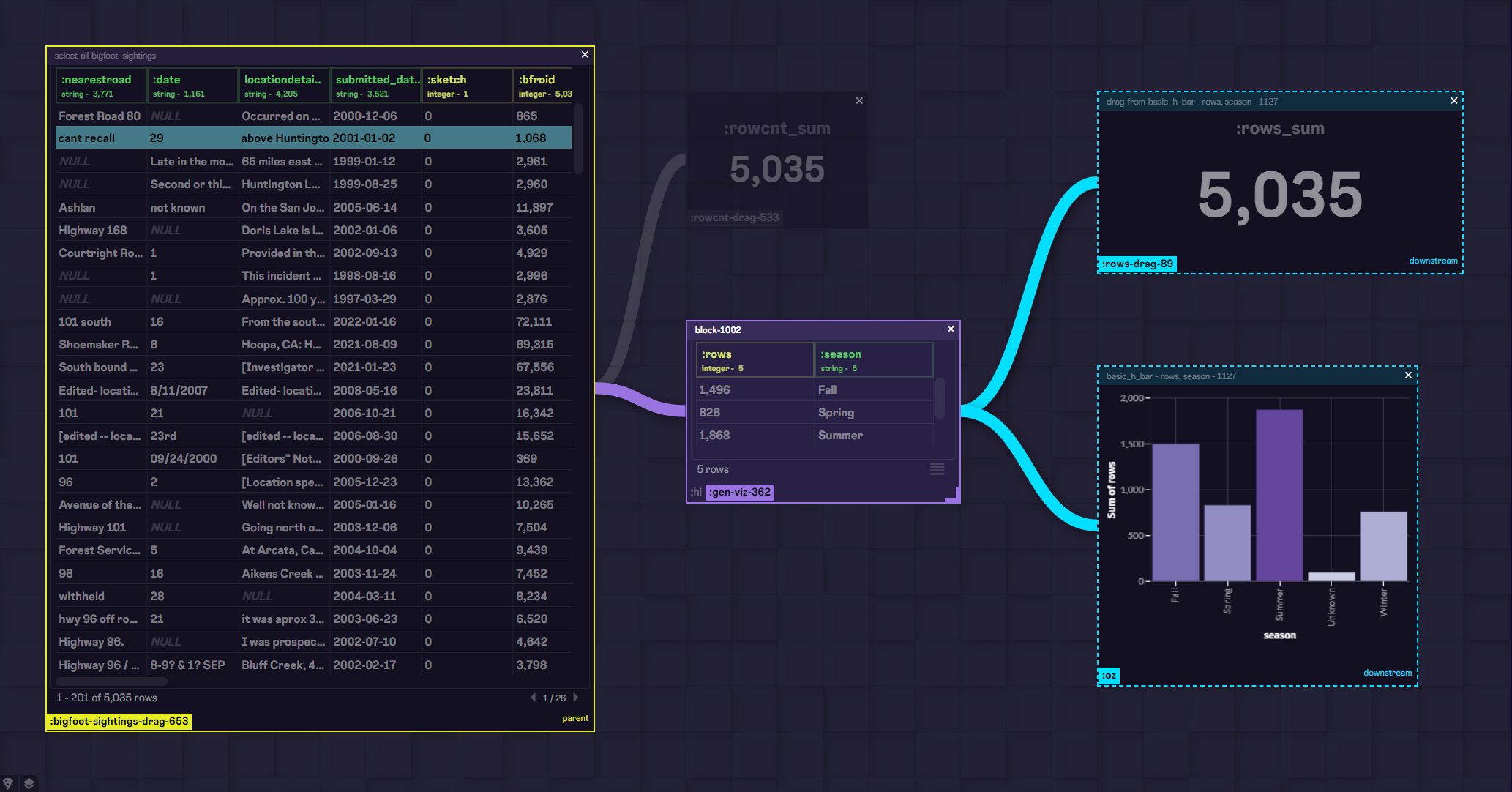
In a tool that's all about creating sub-aggregations & re-aggregations (or slicing and dicing) of tables - it can be pretty important to understand how all the queries are related (if at all).
While not something you'd have on in a production dashboard - I added some toggleable "lineage lines" to really drive the point home in case the color coding was unclear.
— Ryan Robitaille (@ryrobes) March 7, 2023
In a complex view, you'd want to be able to see deps as clearly as possible. 1/2 pic.twitter.com/ZHOFM76njT
If it's a polished dashboard you are pushing out to users, this is probably quite not as important (you likely have this all figured out), but if you are still developing it - or, better yet, just exploring a new dataset - I find this super helpful.
Clear "Rabbit cross-over" stuff here - but I like it. If you're adding (100% optional) signal and not much noise or perf loss, I say do it.
— Ryan Robitaille (@ryrobes) March 7, 2023
(short silent video below) pic.twitter.com/x2ZRyq9Sde
In particular if you are add a new filter or changing a parent query in some way, you can turn the lines on and immediately see all the possibly downstream effects of the change.
Lineage/sub-query lines are cool.
— Ryan Robitaille (@ryrobes) March 7, 2023
See how they react to me "unpacking" a viz from it's query or removing an "in-between" query that gets materialized out to make sure that none of the subs break.
It's the simple stuff that gets me. pic.twitter.com/jAPdDTw0Ml

